
Technology has come a long way in the last ten years and the MoE approach has shifted a lot, too. For a long time, they primarily funded Microsoft tools and effectively ignored that schools were using other platforms, such as Google. This changed a couple of years ago giving schools and kura more choice. In turn, Microsoft sharpened their pencil and improved their deal. The winners: schools and kura. But now, there is way more choice.
For a while, schools identified as “Google” or “Microsoft” schools. The best value and efficacy is to use both platforms judiciously. That might mean using Google for most things, plus a couple of Microsoft tools like Minecraft and Whiteboard. Horses for courses, as they say.
The list is long, and tends to change year to year, so here’s a list of the important ones:
There are a couple of things that stick out.
What you absolutely need to do right now is:
There’s a lot to unpack here, and that’s why our experts are invaluable for making decisions. Get in touch to talk to an expert about the tools your school is using, or how you can make the best use of what is being funded.

I have been working for TTS for the past 7 years assisting schools with their technology infrastructure and digital alignment with the MoE.
Before that I was completing a Batchelors of Business with a major in Management and a Graduate Diploma in Business Administration, I worked in Massey University tutoring, relief lecturing, and marking in the business college while also being a director of a small software company. I also previously held roles as sales manager in the corporate world.
Within the professional learning environment, I specialise in assisting schools with strategic management, change management and leadership. These are all challenging areas that often require specific planning and implementation. Change is not only synonymous with technology but is part of the daily environment in education and embracing change can be a daunting. My goal is to assist schools to feel comfortable and accepting of necessary change.

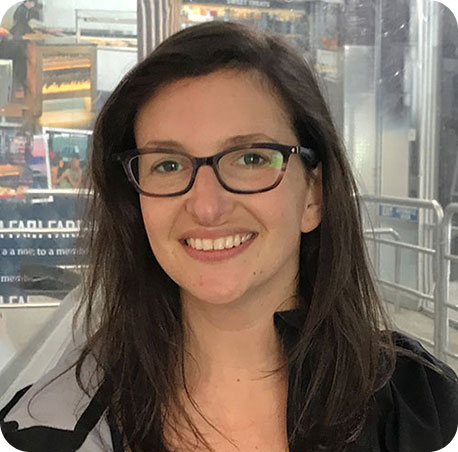
I am a graphic and digital designer with nearly 20 years experience designing for the digital realm. I have a Bachelor of Fine Arts in Visual Communication, a Certificate in Computer Engineering and am a certified Adobe Creative Educator.
I am passionate about using technology to bring ideas to life and love encouraging learners to look for new ways to answer old questions. As a life-long learner myself, I always enjoy trying out new creative tools and exploring the impact they can have on students’ learning outcomes.
I am excited to be part of the TTS team and continue to help schools make the most of their websites and support teachers and students in creating engaging graphics, presentations, videos, websites, and more.

I’m a teacher with 20 years of classroom experience in a range of schools, locations, deciles and age groupings. I have background in technology education with a specialisation in Food and Material Technology.
I am passionate about technology education. So much so that it lead me to complete a Masters and PhD in Education qualifications where I explored communities of practice, teacher pedagogy and defined technological food literacy. I believe that many hands make light work, and networking and collaboration are key tools in the teacher kete.
I am currently part of the Subject Expert Group working with the Ministry of Education on the Review of Achievement Standards project.
I am a primary trained teacher with over 20 years’ experience finding new ways to effectively implement digital technologies into the classroom. I have always been passionate about finding and utilising digital tools within my class, and I enjoy exploring the internet to find new tools and learn about new ways in which other educators use digital technologies to best support their students.
I believe that is it important to find the right tools for you and your students as every class and school is different. Digital tools and technologies change rapidly and what may not have been suitable in the past could be just what you need now. I look forward to working with and supporting you to find and implement the best digital technologies for your specific learning environment.
I am a specialist teacher and PLD provider of creative writing, drawing on 20 years’ hands-on experience in the primary classroom teaching years 0-6, and as literacy leader, ALL teacher and CoL teacher.
In addition to my classroom experience, I bring my own experiences as a creative writer to my PLD sessions. I have published over 100-chapter books and 9 novels. Much of my published content is for the education market in NZ, Australia, the U.S, U.K and China. Publishers include Macmillan, Pearson, Oxford University Press, Capstone, Lift education, Sunshine books and Cengage. In addition, I have written several assessment and comprehension guides as well as books on how to teach creative writing (Essential resources). I hold a Doctorate in Education (EdD), where I investigated how primary school teachers teach creative writing, often focusing on the use of digital technology. As well as education and teaching qualifications, I also hold a Masters in Creative Writing.
I can provide individual hands-on modelling and feedback, as well as whole staff PLD. In addition, I examine the potential of new media (technology) in creative writing pedagogy.
I am a primary teacher of 30+ years experience covering all year levels from 1-8. I believe in “lifelong learning” and am passionate about encouraging teachers to be facilitators of their learning, and that of their students. I believe knowing when, what, why and how to implement digital tools to fit the purpose of “the teaching and learning” is essential today. I believe relationships are intrinsic in education, connecting people with tools/resources for teaching and learning, and how they support creativity, collaboration and innovation.
Michael is a teacher with 8 years classroom experience, and has taught students from years 1 through to 8. He has a bachelor of teaching and continues to learn through post-graduate studies. Michael is passionate about literacy education, and how reading and writing can – and should – be made accessible and interesting for all learners in schools. As a teacher, he recognises the need for resources that engage, enable, and empower students so they can achieve a meaningful, successful, and sustainable education.
I am an MoE Accredited PLD facilitator with a BEd (Hons) Degree in Education. I have over 20 years of experience in teaching 11 to 18-year-olds, with the last fourteen years being in New Zealand. I believe in empowering teachers to be confident in a modern learning environment and to discover new ways of inspiring students. I am a firm believer of continuous improvement in the skills of a teacher to deliver a more interactive, productive and engaging experience. I am extremely skilled with Google Suite/Apps and Microsoft.