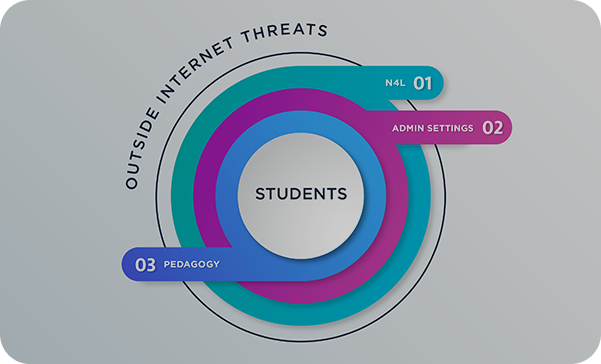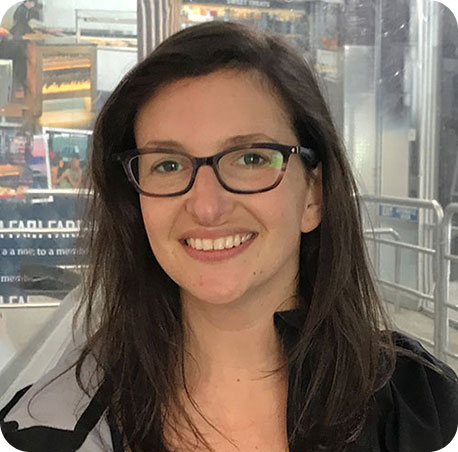Children with Special Needs have a unique way of viewing the world. While this can present with its fair share of challenges, a digital context can provide those that work with them an opportunity to increase engagement, develop independence and express their interests and passions in a way that empowers them to communicate more fluently with the world around them.
With communication in mind, the first place to start is with individualizing their world by identifying who they are and what is important to them. Who are they, and how best do they like to learn? Simple tools such as iPad camera and movie maker record and encourage visual recognition of self and those who contribute to their daily interactions. The simple act of being able to take a “selfie” is often met with delight and can become the foundation for interactive writing tools such as Bitsboard and Bookcreator.
Once an engagement profile is established, appropriate tools and devices can be incorporated to strengthen and support their individualized learning goals. Many children with Special Needs (such as autism) are learning to speak, self-regulate their emotions, develop routines and engage in positive social interactions. A simple “selfie” of different facial expressions showing emotions such as, happy, sad, or angry will provide a personalised visual tool that can be used to label and understand emotions. When integrated with strategies such as those from The Zones of Regulation and the bitmoji app, support staff can help students to recognise which zone they are operating in on a daily basis. Visuals are an important aspect to any special needs program and this can be kept as an ongoing self-reflection and evaluation tool to help regulate learning and social behaviours throughout the day.
Communication with whanau is often an extra chore added to an already busy day. By utilizing applications such as Seesaw, Educa and Storypark, recording the learning happens in real time. Achievements can be fleeting and brief. Teachers need to be capture these moments and quickly post them before moving on the next learning task. Ideally students can post their own wins for the day under folders that directly link with their learning goals. Parents can post pictures and videos of weekend time spent with their children which will not only grow holistic connections to home and school but provide interesting content for future interactions with other class members and inspiration for writing, speaking and reading. Knowing that their interests are meaningful to those around them can help improve engagement and become the pathway for literacy and numeracy development.
An example of this would be Tim, a 5 year old boy, who struggles to articulate words in order to be understood by those around him. He loves cats, has one at home and will happily take photos of Fluffy with his iPad. With help from Mum and Dad, several pictures are taken of Fluffy over the weekend. He returns to school on Monday and now has something visual to share with the class for morning news. He can whisper the word “Fluffy” as he stands with his Teacher aide in front of the class at morning news. The pictures are then uploaded to bitsboard to form the basis of a pictorial story about Tim’s life with Fluffy. Ideally Tim leads the dialogue if possible or a series of switches can be used by his learning partner to create a story about the images. Tim can then post his work to Seesaw with a recording of himself saying “Cat!” and the work sample is linked to a learning goal in one of his digital folders.
For many children with profound and multiple learning disabilities (PMLD) the key to expressing and communicating their ideas is through the use of Augmentative, Alternative Communication (AAC) devices. There are now a vast array of excellent digital tools such as TouchChat, switches operated by hand, eye blinks, head movement and knee movement, Proloquo2go, Snap+Core and many other speech assisted apps and devices that open up a child’s ability to access communication with their world. An increasing number of these can be personalized which again encourages motivation and the will to communicate. Even if used in a part-time capacity for a student who is preverbal due to Autism, having access to AAC tools can help manage or even eliminate behaviours that emerge out of frustration from not being able to communicate their needs. Many AAC tools can now be integrated with other devices and apps to allow even greater personalized learning for the student.
To conclude, there has never been a better time for teachers to access digital resources that will engage, empower and develop learning for students with special needs. Like any student, the key to engagement is to personalize their learning journey through identifying what lights them up and how best they like to learn. Digital tools and skills offer a learning pathway that develops their voice and connects both Kaiako and whanau together along the pathway towards greater learner expression and independence.